
Introduction
Let us give you a quick overview of casasmooth.
How to configure casasmooth?

To connect your devices to casasmooth, simply pair them as you would with an accessory on your mobile phone.
Then, indicate in which area or room of your home each device is placed, which allows casasmooth to create all the automations to harmonize your living space. Add an image of each area to make it more lively.
If you change your mind, add or remove a device, or move it to a different zone—no problem, casasmooth adjusts everything that needs to be adjusted.
You scan the QRcode on the box or launch the application on your phone, connect to casasmooth for the first time.
You arrive on the main page , the default theme is applied, you can change it at any time.
This page gives you access to all configured areas and devices . You can easily adjust the device categories you want to see by clicking on the "settings" button

Then you indicate in which area or room of your home each device is placed, which allows casasmooth to then create all the automations to harmonize your living space. Add an image of each area to make everything more lively.
If you change your mind, add or remove a device, or move it to a different zone — no problem, casasmooth adjusts everything that needs to be adjusted.
Then scan the QRcode on the box or launch the app on your phone, and log in to casasmooth for the first time.
You arrive on the main page , the default theme is applied, you can change it at any time.
This page gives you access to all configured areas and devices . You can easily adjust the device categories you want to see by clicking on the "Settings" button


How to change the display of casasmooth?
The "settings" button gives you access to all the necessary settings like
visible areas
device categories
zone-specific settings, such as lighting, heating, etc.
This allows you to customize your interface, for example more control over elements like lights or indications of sensors present in that area.
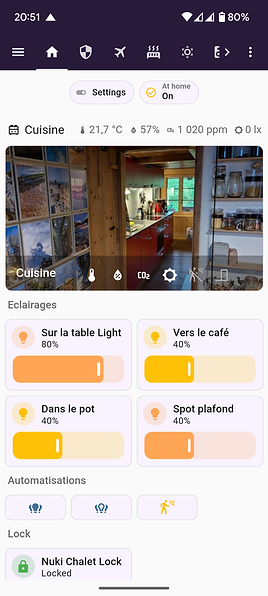

What do the other dashboards contain?
In the bar at the top of the page there are many other dashboards, these depend on the packs you have activated. It gives access to elements like:
security management , including the ability to send SMS messages to trusted people in your absence in the event of a problem
heating in detail, with an analysis of the values
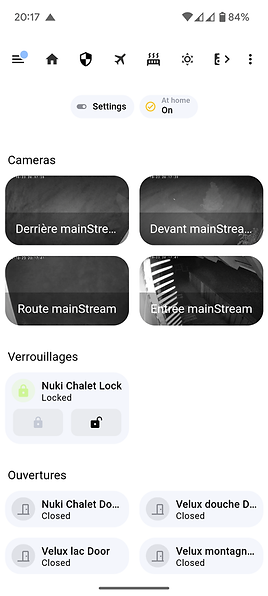

What do the other dashboards contain?
In the bar at the top of the page there are many other dashboards, these depend on the packs you have activated. It gives access to elements like:
security management , including the ability to send SMS messages to trusted people in your absence in the event of a problem
heating in detail, with an analysis of the values

Here is a clear and intuitive presentation that allows you to visualize at a glance the origin of the energy currently used to, in this example, recharge your electric car, depending on the time of day:

The following interface gives you access to all the configuration parameters allowing you to define the behavior of your energy-consuming devices:

Other examples?
Of course we have other examples! casasmooth also offers various ways to interact and supports many devices. Two examples:
You can manage the main lighting either via a very realistic view or on the plan of your apartment.
- Integrating equipment such as inverters with photovoltaic panels, batteries and energy-measuring sockets allows you to control your consumption.


And everything that casasmooth does to simplify your life
What you don't see is all the automations that are put in place for you and the simplifications that this brings you.
For example :
Smart lighting : The light is adjustable in color and intensity at different times of the day. The trigger can be ensured by the clock, but also according to the ambient brightness and the presence detected by the installed sensors.
Bright welcome : Would you like to be welcomed with light in certain rooms or outside? casasmooth will take care of it.
Indoor climate management : In the same way as lighting, heating, ventilation and air conditioning are managed automatically.
Proactive security : Security is ensured through motion detection, presence detection, camera signals and smoke detectors. If necessary, casasmooth triggers the alarm according to your settings and sends an SMS to trusted people in your absence.
Energy Optimization : High consumption electrical appliances can be shut down according to your specifications.
Access monitoring : If you leave the house leaving a door or window open or unlocked, casasmooth will notify you.
Weather Prevention : Roof windows are open when the rain starts? casasmooth warns you.
This list is not exhaustive and is constantly evolving, but it is essential to understand that all of this happens without you having to do anything.
The cherry on top? We integrate various AI variants, the most powerful of which is ChatGPT, which gives you unique access to your home using your voice!

You can access our demo by clicking on the phone. We recommend using a desktop computer rather than a mobile phone.
You will see a page with an example of a working casasmooth on the left and on the right you can observe the effects of your actions.
The username and password are " demo ".
