Administration
This page appears when you explicitly select the "casasmooth admin" dashboard in the left menu.
This dashboard contains few elements, because casasmooth takes care of managing the essentials for you. However, you will find some crucial information there.
casasmooth ID : This field must be filled with the email address used when creating your account on www.casasmooth.com . This address identifies your installation and allows us to provide the services associated with your account.
Mobile : For users who prefer not to use the mobile app, we send some notifications via SMS. So even without an app, you still get essential alerts.
Base URL : In some situations, it is necessary to provide the base URL of your casasmooth. Internally, this is usually configured as homeassistant.local:8123, but you may use other access methods.
Important note : An email address is linked to only one casasmooth system. You cannot use the same address to set up multiple systems. If you want to set up a second one, you will need to use a different email address, which you can easily obtain for free from many providers.

Buttons
Two buttons are available here to perform the following actions:
Backup : Starts a backup procedure. The scope of this backup depends on the package you have subscribed to. For example, with the "Enhanced" version, your configuration and all essential elements will be copied to our secure storage servers.
Update : If you make significant changes, such as adding new devices or changing your zone configuration, you will receive a notification that an update is required. This process is also automatic and runs every night if you do not trigger it manually. The update time varies depending on the complexity of your installation, ranging from a few seconds to a minute or two, so your patience is appreciated.
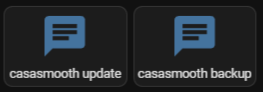
Notifications
casasmooth generates notifications in various situations: for example, when your system is nearing disk space saturation or when a security alert is triggered on a camera. Not all notifications are broadcast on all available channels. You can also enable or disable certain channels according to your preferences:
System notifications: These notifications are issued for specific events (for example, when an update is recommended). They are not critical, and if a critical notification were to be generated, casasmooth would send it to you anyway.
App : Notifications are received directly via the companion app on Android or iOS. We highly recommend installing it to benefit from these alerts.
Persistent : These notifications appear on the web interface of your casasmooth, indicated by a small dot at the top left.
Email : Some alerts, such as a security notification about a camera, can be sent via email, often accompanied by an image and a link to the video.
SMS : As the name suggests, these notifications can be sent to you via SMS.
Voice : In some cases, if your area has connected speakers, a notification can be read aloud. A typical example is the status of the air quality in your space, with an automatic playback if there is an issue.
Test : This option allows you to receive a test notification on selected channels. Depending on the channel, the notification may include a web link that takes you directly to support documentation, for example for replacing a battery.

Automations
Some general automations can be enabled or disabled here:
Battery : Every day, an automation checks the battery status of your devices and alerts you if their level drops below a certain threshold. You will then receive a notification with a direct link to the documentation explaining how to replace the batteries.
Firmware : Automation regularly informs you of critical updates to be carried out.
Freezer : If your freezer is equipped with a temperature sensor, an automation automatically detects it. Freezers must maintain an internal temperature of at least -15 °C. Casasmooth monitors this value and alerts you in the event of prolonged excess, thus signaling a probable break in the cold chain.
Rain : If you have a rain gauge, casasmooth will alert you if windows or skylights are opened during rain. If you do not have a rain gauge, the weather forecast will be used to notify you of a potential problem if your skylights or windows remain open.
Lights : To ensure that lights are turned off at all times, an automation checks every n hours you define to make sure all devices that can be turned off are turned off, in case another automation has not done so. This check does not affect energy consumers controlled by the energy management system, but it will still help you save money. Note that a value of zero indicates that you do not want casasmooth to support this feature.
